Support Articles
Wireless Client List
- 6-7-2017
- Categorized in: Simple Settings
The below tables and graph show you a list of all the currently connected wireless devices to your router.
The graph shows the signal strength over time for the selected device in the Client List.
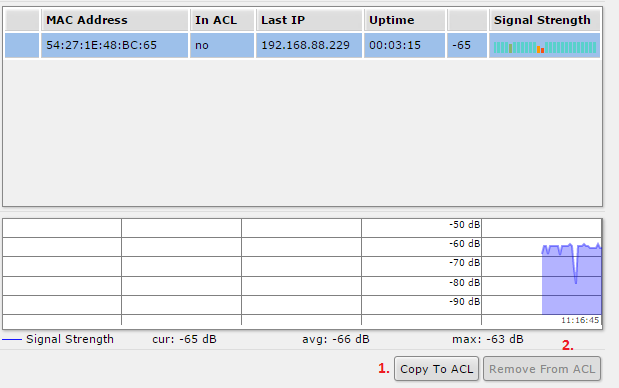
- MAC Address - Hardware identifier unique to each device.
- In ACL - Device is currently in ACL list.
- Last IP - Current IP address of connected device.
- Uptime - How long the device has been connected to the wireless.
- Signal Strength - Numerical and graphical representation of the wireless device's signal. The closer the number is to Zero the better the signal. Blue - excellent, Green - good, Orange - fair, Red - poor.
- Copy to ACL - Add the selected wireless device to the Block list (ACL).
- Remove from ACL - Remove the selected device from the Block List (ACL).
