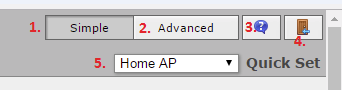Support Articles
Main Settings Page
- 6-7-2017
- Categorized in: Login and Navigation Menu
Once you Login to your iLines router you will be presented with the following menu at the upper righ-hand portion of the screen.
- Simple - This shows you the most common basic settings for your router.
- Advanced - This shows you the advanced settings of the router. For experienced users only.
- Help - Takes you to the router manufacturer's documentation.
- Logout -Logout of router and go back to the Login screen.
- Quick Set - This should always be set to Home AP. Selecting or making changes on any of the other pages listed in the Drop-down box could cause your router to stop working and would require a service call to fix.