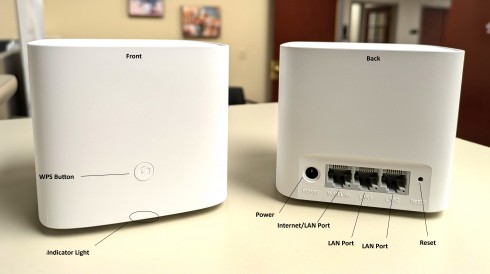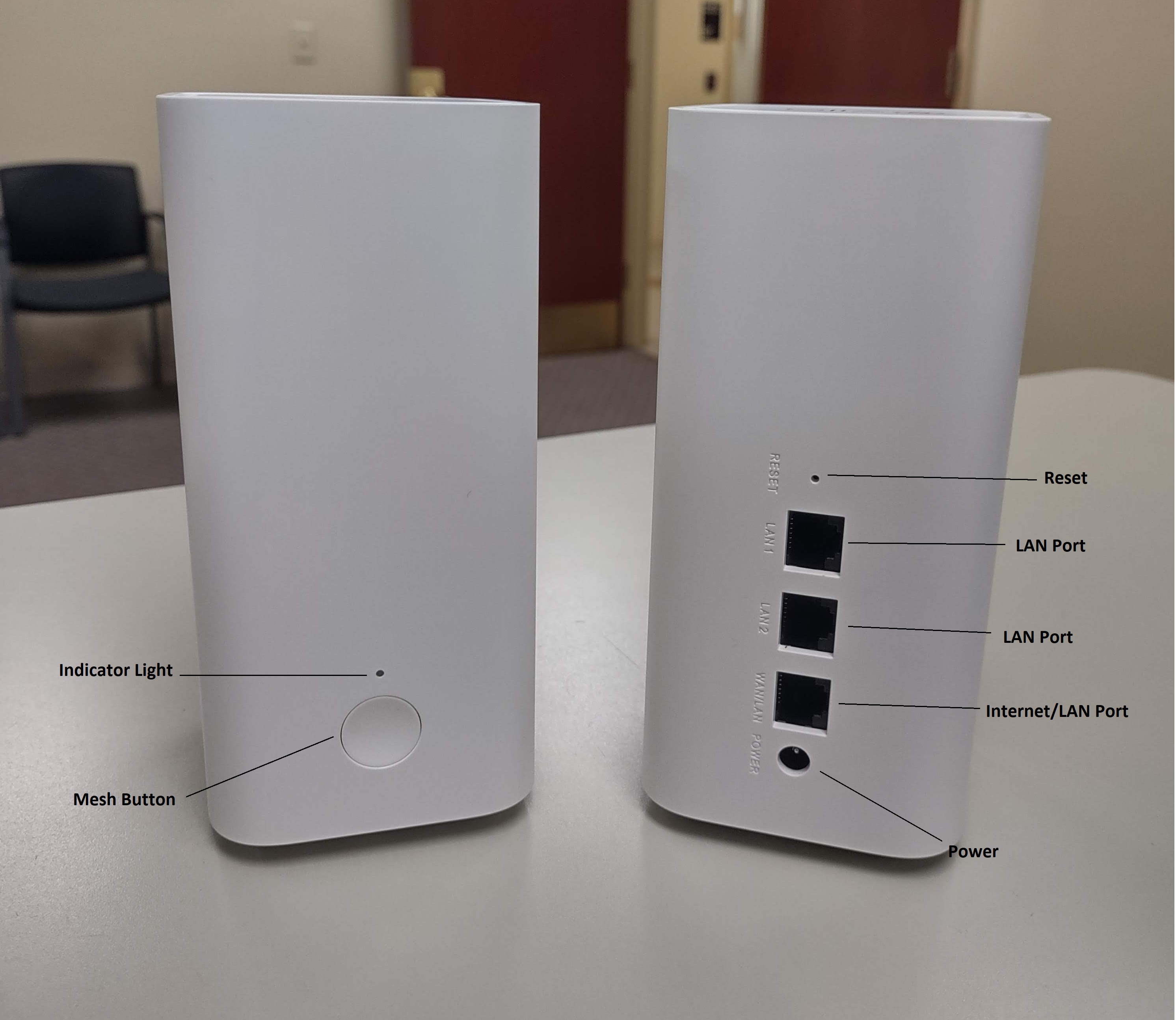Buttons and Lights
- Written By: Website Administrator
- 12-21-2022
- Categorized in: Buttons and Lights
2024+ Model
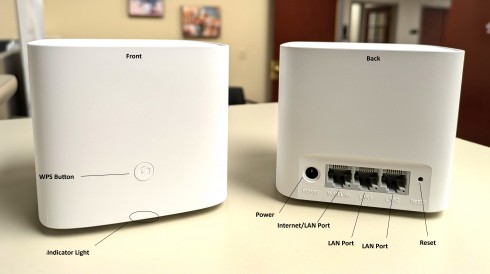
- Indicator Light - Light shows current router status. See Indicator Light Guide for more details.
- WPS Button - Press to connect devices to router via WPS.
- Reset - Long press to restore factory settings. Do not press unless directed to by an iLines technician.
- LAN Port - Used to connect wired devices to the network.
- WAN/LAN Port - On main router: WAN (Internet) port is used to connect to the iLines Internet. On sub router: used as additional LAN port to connect wired devices to the network.
- Power - Power port for router
2023-2024 Model
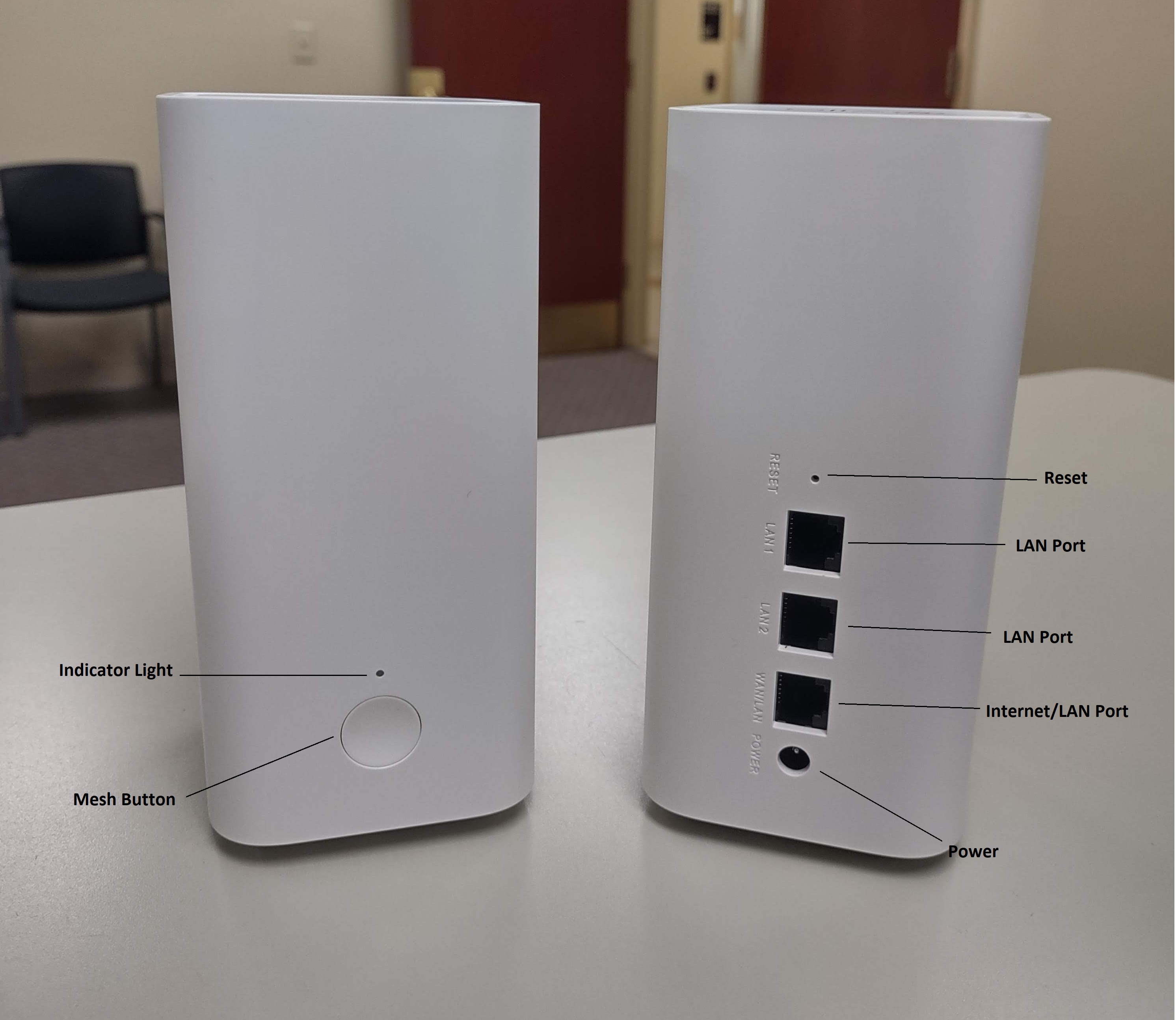
- Indicator Light - Light shows current router status. See Indicator Light Guide for more details.
- Mesh Button - Press and hold for 2-3 seconds to put sub-router into pairing/syncing mode. Do Not press otherwise.
- Reset - Long press to restore factory settings. Do not press unless directed to by an iLines technician.
- LAN Port - Used to connect wired devices to the network.
- WAN/LAN Port - On main router: WAN (Internet) port is used to connect to the iLines Internet. On sub router: used as additional LAN port to connect wired devices to the network.
- Power - Power port for router